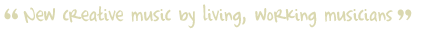Trouble Checking Out?
- Choose your CDs and add to basket.
- Go to basket by clicking basket icon top right screen.
- View your order item.
Tick terms and conditions box near bottom screen.
Choose “check out now” button at bottom of screen. -
IF YOU WANT TO CREATE AN ACCOUNT
Complete the optional “create account” fields and the compulsory delivery details fields, then use bottom left “register and check out” button.
OR – IF YOU DON’T WANT TO CREATE AN ACCOUNT
Just fill out the “deliver to” section and choose “check out as guest” button on bottom right screen.
- You will now be taken to your PayPal login screen